Kindle Touch 3G

Customer Reviews
For my review, I'm going to focus it on the differences between the previous Kindle Keyboard, Wi-Fi, 6" E Ink Display - includes Special Offers ; Sponsored Screensavers (which I'll refer to as the K3), and the Kindle Touch (KT)
USE - As far as the reading experience, I really like the touch compared to the physical buttons on the previous generation. At first I was worried that I would constantly be turning the page from accidentally touching the screen, but this didn't become much of an issue. The screen is broken up into mapped sections, so if you touch the far left side that covers about 1" of the left of the screen, it goes to the previous page. If you touch anywhere on the other 80% of the screen beside that, it goes forward. Touch the top 1" margin, and it will bring up the menu. There is also a physical button on the bottom of the touch that serves as the Home button and will take you straight to the Home menu. The area where I found the touch most useful is the dictionary. Previously, if I wanted to look up the definition of a word, I had to use the clunky joystick to navigate through the text. If a word was at the very bottom at the end of the sentence, sometimes I'd usually just ignore it rather than go through the trouble of pressing that joystick 15 times. With the Touch, I can simply touch the word and hold it down for about 1.5 seconds (so it knows I'm not trying to turn the page) to access the dictionary, which is incredibly useful and time-saving. Underlining phrases and highlighting works almost the same way. You hold down the first word in the sentence, then after two-three seconds it will recognize what you are doing, and then you drag your finger across the rest. I never used to do this before but now I do it all the time. The Kindle Fire actually handles the dictionary search much better. Though this is probably one of the only things the Fire does better than the Touch as far as ebooks. When you swipe your finger across the page or drag it down to change, the page changes just like it did with the Kindle Keyboard, in that it draws the next page. So there is a very short flash. It does not seamlessly and fluidly switch like it does with an iPad or what you would expect if you scrolled your mouse down a web site. This doesn't detract from it at all for me. There is a new X-Ray feature that you can click on to bring up more ideas and common features of the book, but it is apparently only available on select titles and none of my books had it so I couldn't try it out. The Kindle Touch does not allow you to switch the display to landscape mode like the basic Kindle does. I have no idea why but I would be surprised if they did not resolve this in a future firmware update.
Form Factor - Even though the changes are fairly small, they feel significant. The KT is only .1" less width, and a little over half an inch shorter than the K3, but after several hours of using it, I feel like I can hold it longer with one hand than with the K3. I think the main contributor to this is that this Kindle is one ounce lighter than the K3. This is a very noticeable difference from the K3. One ounce adds up after hours of holding it in front of you with one hand. I never had a real problem holding the previous version, but this one seems even easier.
Real Page Numbers - the K3 only displayed a percentage of the book completed or some weird "location" setting that I never understood. The KT displays the actual page number, regardless of what zoom setting you have it on. This is a big improvement for me, especially after I realized how difficult it is for them to be able to do this. This does not work on every book, but most of the popular books I have checked it with have it.
Book Lending - This is another huge improvement and just another reason to make the jump from regular books to a Kindle. You can finally lend your books to other people with Kindles. You can lend a book only once, and only for 14 days. I am okay with that because I understand the need to curb piracy. My only problem is that the book has to be eligible for this option and so far, most of the books in my collection aren't.
Display - Same as before on the K3, with a few improvements. The short flash that you get when turning the page (although I never really notice it) while the Kindle loads up the next page, occurs less frequently. This makes the Touch feel a lot more like a real book. Even though the display is monochrome, the KT delivers very crisp black and white images, and renders photos and images very well. I have tried out the Kindle Fire as well, but I still prefer the Kindle Touch due to E-Ink, which I think looks much better than backlit text, especially since I like to read for 4-5 hours at a time. Reading in the sunlight with E-Ink compared to a backlit screen is no contest. It is the difference between night and day (pun intended). Newspapers, magazines, and PDFs all look better on the Fire though (although with some limitations as you can see in my review for that product). If your main purpose of buying a Kindle is to read, I highly recommend the Kindle Touch over the Kindle Fire. Even though the E-ink on the touch is supposed to be improved over the K3, it must be very slight, because I noticed almost no difference. Even photos look pretty much the same across both devices. I have uploaded several photos into the image gallery so you can compare the two.
Wi-Fi - I originally ordered the 3G version of the Touch, then cancelled when I realized I almost never used it. If you travel a lot and are a voracious reader, it might be worth it. But if you have access to a computer it is so much easier to download a lot of books at once so you always have something available to read when you finish your current book. You can save a lot of money by foregoing the 3G option. If you don't have wireless, you can always transfer books through the USB. If you want to save even more money, make sure to order the Kindle with Special Offers. Not only do you save $40, but most people I have seen actually prefer it. The offers are very unobtrusive, and after a couple months with the regular Kindle, you will get sick of looking at that Agatha Christie screensaver over and over. The offers are even fairly useful and will pay for themselves. If Amazon added new screensavers every few weeks or let you add your own, it might not be so bad, but they get really boring after awhile. Trust me on this, and get the Special Offers version.
Battery - Advertised as 2 months. Battery life seems on par with the K3, which also advertised as 2 months. Be warned that if you add a lighted cover such as the Kindle Touch Lighted Leather Cover, Black your battery life is going to be diminished since it draws power from the device, however it is still going to be overwhelmingly sufficient for an electronic device. I use my Kindle Touch Lighted Leather Cover, Wine Purple during most of my reading and only have to charge my Touch about every three weeks.
Storage - Same 4gb storage as on the K3, which will hold roughly 3,000 books. The average 500 page book is around 500kb. Considering this device also comes with access to Amazon's cloud storage for saving backups, I think it's very unlikely anyone would ever need to store more than 3,000 books. If your device is getting full, just back up your old books to the cloud, and they're there if you ever want them again. 3,000 books on your Kindle makes things rather difficult to manage unless you have everything sorted into separate folders.
Text-to-Speech and Experimental Features - The Text-to-Speech option on the kindle is rather useless in my opinion. This is the same functionality as on the K3, and it is fairly difficult to listen to the automated (mostly) monotone voice reading your novels. I don't know many people who actually use this feature. Audiobooks are better, but I still think they're just too expensive for me. The experimental browser is nice to have in a pinch, but it is so slow and clunky to use (you can't really see anything unless you magnify certain sections of the screen), that I don't really see anyone using it either. The touch feature does make it much easier to use than the previous version, which required you to navigate through the links using a cursor and joystick, but the browser is still too slow to be of any use. I will look things up with Wikipedia occasionally but you can't do any real extended web browsing with it. If you really want this feature, you should look into the Kindle Fire. The MP3 Payer is back, and much improved since you can now see the artist and title of the song you're listening to on a visual display, although the Touch is definitely not to be confused with an actual music player. I use this feature sometimes as background music while I'm reading or when I go to sleep, since it uses very little battery.
Touch Capability - This is where the device shines. I originally thought it wouldn't be that much better than the previous version, however I have found the touch function is so intuitive and much more useful than I would have thought. I like to use the embedded dictionary a lot, and it is a bit of a pain to use the joystick from the K3 to scroll down to the word I want and look it up. With the Touch, I can just touch the word and have it jump straight to the dictionary. This is a GREAT feature. I have also found it useful when I read books like the ... Read more›
Length:: 9:09 Mins
Please watch my video review here. Thanks for watching and I hope it helps.
General observations:
- Controlling/manipulating things on the screen is so much easier with the touch screen-it's a lot more intuitive!
- Athough I don't show it in the video, you can swipe instead of tap to turn pages. You may also use your left hand to page forward by tapping slightly more in from the left edge. It works quite well.
- Looking up a word is as easy as pressing on that word. No more fumbling with a 5-way controller. You can additionally highlight blocks of text quite easily by just swiping over it.
- Kindle Touch also has the new X-Ray feature which is really neat. It can be interesting to see a summary listing of facts from a given book about a person mentioned for instance. The Kindle Keyboard does not include this feature.
Technical Details
- The North America Kindle power adapter
- Approved charger for Kindle, Kindle Touch, Kindle Keyboard, and Kindle DX
- Fully charges Kindle, Kindle Touch, Kindle Keyboard, or Kindle DX in 4 hours or less
- See Kindle User's Guide for instructions and important safety information
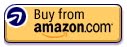
Related Product
Kindle Fire

0 Response to "Kindle Touch 3G"
Post a Comment